What is Tagging?
Tagging is assigning a label (tag) to each of the AWS resources that your business consumes.
You can use tags to group your AWS resources however you please. This is incredibly powerful because it enables you to align your AWS resources with your company and get clear insight as to how each department, group or initiative is contributing to your overall AWS spend.
With this insight, you can cut down wastage, make smarter decisions and be far more effective in implementing the approaches in this guide. Additionally (and perhaps of lesser importance), tags make it much easier to find your AWS resources in the Management Console.
Your local grocery store uses tagging to optimise their inventory. First, they tag a group of products, yoghurt. Then, to distinguish these yoghurt products further they add other tags like flavour and volume. The grocery store then runs inventory reports to see which yoghurt products are moving off the shelves the fastest.

By using tags, the grocery store can give customers more of what they want and save money in the process; purchasing products from suppliers in bulk (and at discounted rates) or adding more variety to the shelves to be more competitive with other stores in the area.
Without tags, they’d be making uninformed decisions.
Tagging strategy
The tags that you create and assign to your AWS resources are entirely up to you. Even better? You can apply multiple tags to a single AWS resource.
This flexibility means that you can use tags to find resources, create categories and produce billing reports in ways that are meaningful to your business.
Anatomy of a tag
Each tag you create consists of a key and an optional value. As a result, you can categorise in multiple dimensions, which lets you search and report on resources in different ways.
In your business, you might have three EC2 Instances. Think of each EC2 Instance as a server that holds one or more of your businesses systems, such as your CRM or File Storage. Since each EC2 instance holds it’s own business system, it might also be associated with a department in your business. For example:
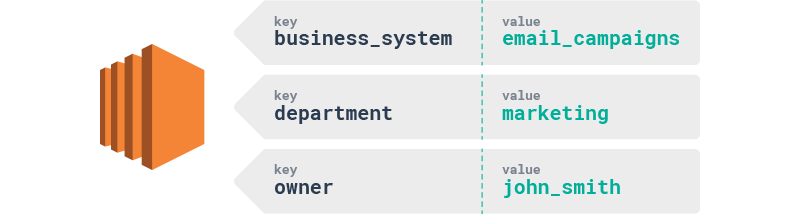
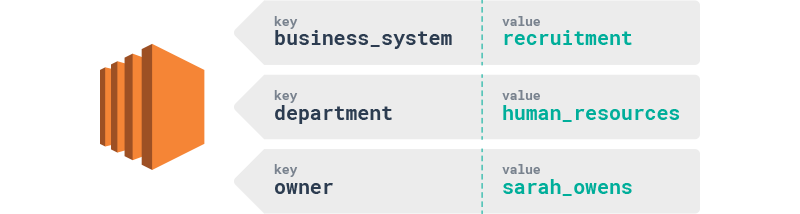
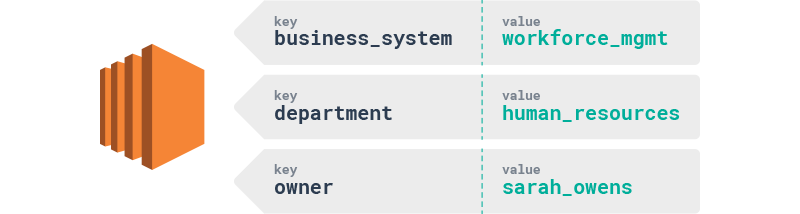
For non-technical decision makers, this tagging strategy would make it possible to produce insightful reports that could highlight:
- How each
business_system(email_marketing,recruitmentorworkforce_mgmt) contributes to total AWS spend. - How each
department(marketingorhuman_resources) contributes to total AWS spend. - How each
owner(sarah_owensorjohn_smith) contributes to total AWS spend.
Remembering that tags are entirely customisable, you might also decide to use tags that group AWS resources by project, location, team or client. Very helpful.
Cost allocations
There are a variety of uses for tags, other than cost optimisation. With this in mind, if you’d like to use tags to help measure and manage costs, then you must be sure to mark your tags as Cost Allocation tags in the AWS Cost Management Console. This tells AWS that you’d like to see resources with these tags in your billing reports and the AWS Cost Explorer.
Retrospective Tagging
It’s important to know that AWS tags are not retrospective. For example, this means that applying tags to your AWS resources in December won’t help you analyse and review September’s bill.
This is another great reason to have a clearly documented tagging strategy that is part of your overall IT process. When new AWS instances are started, they must have the correct tags from day one.

