What are Reserved Instances?
Whilst it’s impossible to predict the future, you may have some certainty about the IT infrastructure you know your business will need, regardless of change.
With this certainty, you can reduce your AWS bill through the purchase of Reserved Instances.
Reserved Instances are discount coupons that reduce the standard hourly rate for matching instances in your AWS account. “Matching“, because Reserved Instances can only be applied to AWS instances that have the same specific characteristics.
Your company needs to lease three cars, so you contact a car leasing company. You pick out the cars you need, and they give you an hourly rate for each. To work out your annual investment for each car, you multiply the hourly rate by the number of hours in a year.

“Wow“, you think to yourself. “These cars are expensive and we’ll need them for at least the next twelve months“.
You’ve always thought of yourself as a top negotiator, so you give the car leasing company a call. “If I commit to leasing each of these cars for at least a year, what sort of a discount can you give me?” (smooth).
The call centre agent waits for a moment, then speaks-up with the offer. “If you agree to pay for the entire commitment term up front…” he says, “… we’ll give you a discount on the hourly rate. The only condition is that you can’t take the discount for the red sports car and apply it to the yellow beetle.”
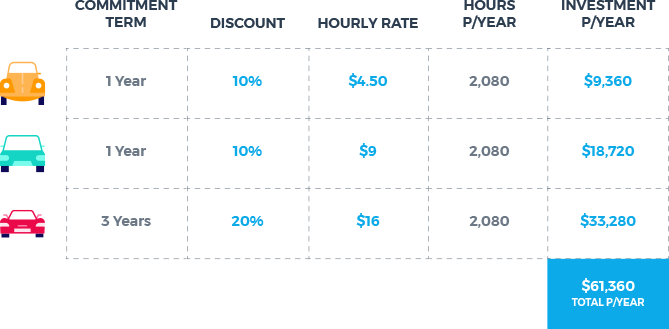
You’re very pleased with yourself. After the discounted hourly rate, you’re saving a total of $11,440 per year. Awesome! Now you can use this money to expand your fleet or grow other areas of the business.
To understand how Reserved Instances work, just replace a car from our analogy with an AWS Instance. Remember that with AWS, you pay an hourly rate for each service. With this in mind, if you can make a commitment to pay upfront for those services over a fixed term (1 or 3 years), AWS will give you a discounted hourly rate. This rate is applied to the whole term, saving you huge amounts on your total AWS spend.
Types of Reserved Instances
There are two types of Reserved Instances that you can choose from, each with their own benefits and drawbacks:
- Standard Reserved Instances: The least flexibility with the highest available discount.
- Convertible Reserved Instances: The greatest flexibility with the lowest available discount.
Choosing the right type of Reserved Instance
The decision you make about which Reserved Instance to buy should be made on a per business system basis (eg: CRM, Email, File Server etc.). This is because each of your business systems has (or at least, should have) it’s own AWS Instance (eg: EC2, S3 etc.), and each AWS Instance can have it’s own Reserved Instance (discount) applied.
For each business system, ask yourself the following questions:
- How long will this business system be on AWS?
- How long before this business system is likely to change? Consider:
- Increase or decrease in demand for this business system.
- Features that may be added or removed over time.
Armed with the answers to these questions, you can then determine which type of Reserved Instance is the right one for you.
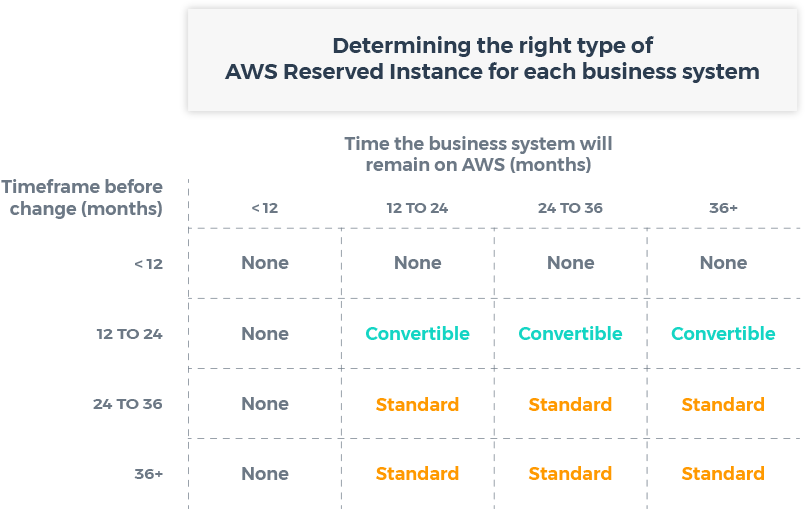
Standard Reserved Instances
Standard Reserved Instances are the most suitable option when you’re (almost) certain that your business system is unlikely to change and will remain on AWS for the coming twelve months (and beyond).
- Benefit: Of the two Reserved Instances types, Standard Reserved Instances offer the highest available discount.
- Drawback: Once you’ve purchased a Standard Reserved Instance, you can’t apply them to another type of AWS resource. This isn’t ideal if your business system (and it’s requirements) are likely to change and you no longer require the AWS Instance that you applied the Reserved Instance (discount) to.
Convertible Reserved Instances
Convertible Reserved Instances are the most suitable option when you’re certain that a business system will remain on AWS, but uncertain that it will remain unchanged for the coming twelve months (and beyond).
- Benefit: Convertible Reserved Instances can be exchanged for other Convertible Reserved Instances that are matched to different AWS Instances. This means that if your business system (and it’s requirements) changes, your Reserved Instance can change too.
- Drawback: Of the two Reserved Instance types, Convertible Reserved Instances offer the lowest available discount.
Commitment terms
For all Reserved Instances, you have the option of committing to 1 year (31,536,000 seconds) or 3 years (94,608,000 seconds).
Naturally, the 3-year commitment provides a larger discount and if you combine a longer commitment term with more of an up-front payment, you can save even more.
Payment options
For all Reserved Instances, you have the option of choosing from three different payment options, as follows:
- No up-front payment: With this option, a discounted hourly rate is applied, you pay nothing up-front and are invoiced for services on a monthly basis for the rest of the commitment term.
- Partial up-front payment. With this option, a greater discounted hourly rate is applied, you pay a partial amount up-front and are invoiced the remainder on a monthly basis for the rest of the commitment term. In our experience, the discount benefit of this option is 1% to 6% greater than the No Up-Front payment option.
- Full up-front payment. In this scenario, you are a Cash God(dess), or “capex rich”, as they say. With this option, the highest discounted hourly rate is applied, you pay the entire amount up-front and receive no more invoices until the end of your commitment term (when the Reserved Instance expires).
All discounts will appear as a “Billing Benefit” on your AWS bill.
Which payment option is right for you?
The payment option you chose depends on a heap of variables. This said, let’s take a look at a few common scenarios to help you think it through:
Scenario One
You’re a small business that’s cash-flow sensitive and it’s your first year of using AWS.
Payment Option: No up-front payment. Make sure you only purchase Reserved Instances for AWS EC2 instances that you’re confident you need for at least the next 12 months. Since your overall AWS spend is likely to be low, the dollars you get back would be minimal if you were to select Partial Up-Front Payment or Full Up-Front Payment.
Scenario Two
You’re a small business that’s cash-flow sensitive and you’re in your second or third year of using AWS.
Payment Option: No Up-Front Payment. The benefits of either of the other Payment Options likely don’t outweigh the benefits of having that cash-on-hand. Cash-flow is king.
Scenario Three
You’re a small business that’s cash-flow sensitive and have an unusually large amount of AWS services.
Payment Option: Partial Up-Front Payment. Cash-flow is still critical, but with your larger AWS bill, the savings will be starting to add up.
Discount Amount
Reserved Instances can give you a discount of 30% to 75% when compared to your typical bill. The precise amount will depend on the AWS service you’re using, the term you’re willing to commit to and the payment options you select.
Which AWS accounts can have a Reserved Instance applied?
Reserved Instances can be applied to individual accounts or a group of accounts that are consolidated under a master account.
Words of caution
Reserved Instances apply a discounted hourly rate to the full duration of your commitment term, regardless of whether your AWS services are used 24 x 7 or not.
This means that the fewer hours your AWS resources are online, the smaller the benefit. In some cases (particularly if you’ve made heavy use of the “Stop and Start” approach) it could even work out to be a complete loss.
It’s also important to understand that a coupon for one car model can’t be applied to another car model. If the coupon and the car don’t match, you’ll be wasting your money.
This is why – when it comes to Reserved Instances – it’s very important to understand two things:
- When you buy a single Reserved Instance, you are essentially purchasing one coupon for every hour in your commitment term (1 or 3 years).
- When you buy a single Reserved Instance, you need to make sure that it exactly matches the AWS EC2 Instance type that you have.
Buying the wrong Reserved Instance
Uh oh, you made a mistake and bought a Reserved Instance that you don’t need. In the US, there’s a Reserved Instance marketplace where you can sell your unwanted Reserved Instances to others (remember, they’re discounts, not computers).
In Australia, there isn’t much you can do, and the US marketplace only supports US bank accounts.
As of right now, AWS is working on rolling-out their Reserved Instance marketplace for other countries. When they do, you’ll have the ability to sell your Reserved Instances there.
In the meantime, you can call us at Tekspace or AWS themselves (or your preferred AWS partner). Whilst there aren’t any guarantees, there may be help available – particularly if your concerns are raised at the time of purchase or soon after.
When you shouldn’t buy a Reserved Instance
Reserved Instances are for workloads where the utilisation of AWS resources – and the nature of those resources – is reasonably clear. Avoid using Reserved Instances for workloads that spike or are unpredictable. To optimise the cost of these workloads, consider the use of Auto Scaling.
Why AWS offers Reserved Instances
AWS offers Reserved Instances because everyone wins.
You win because you’re getting a cheaper hourly rate that can be flexibly applied to multiple AWS EC2 instances.
AWS wins because they’ve just increased customer retention and lifted the predictability of their revenue and resource demands in a given region – which in-turn ensures they can fulfil the needs of their customers.

